Data collection
We need to collect and display data, but before that we need to create a data collection
Plan and label
Both serve manual timing, the former is broader and the latter is more specific
Create a plan and label, then start the 🍅tomato clock
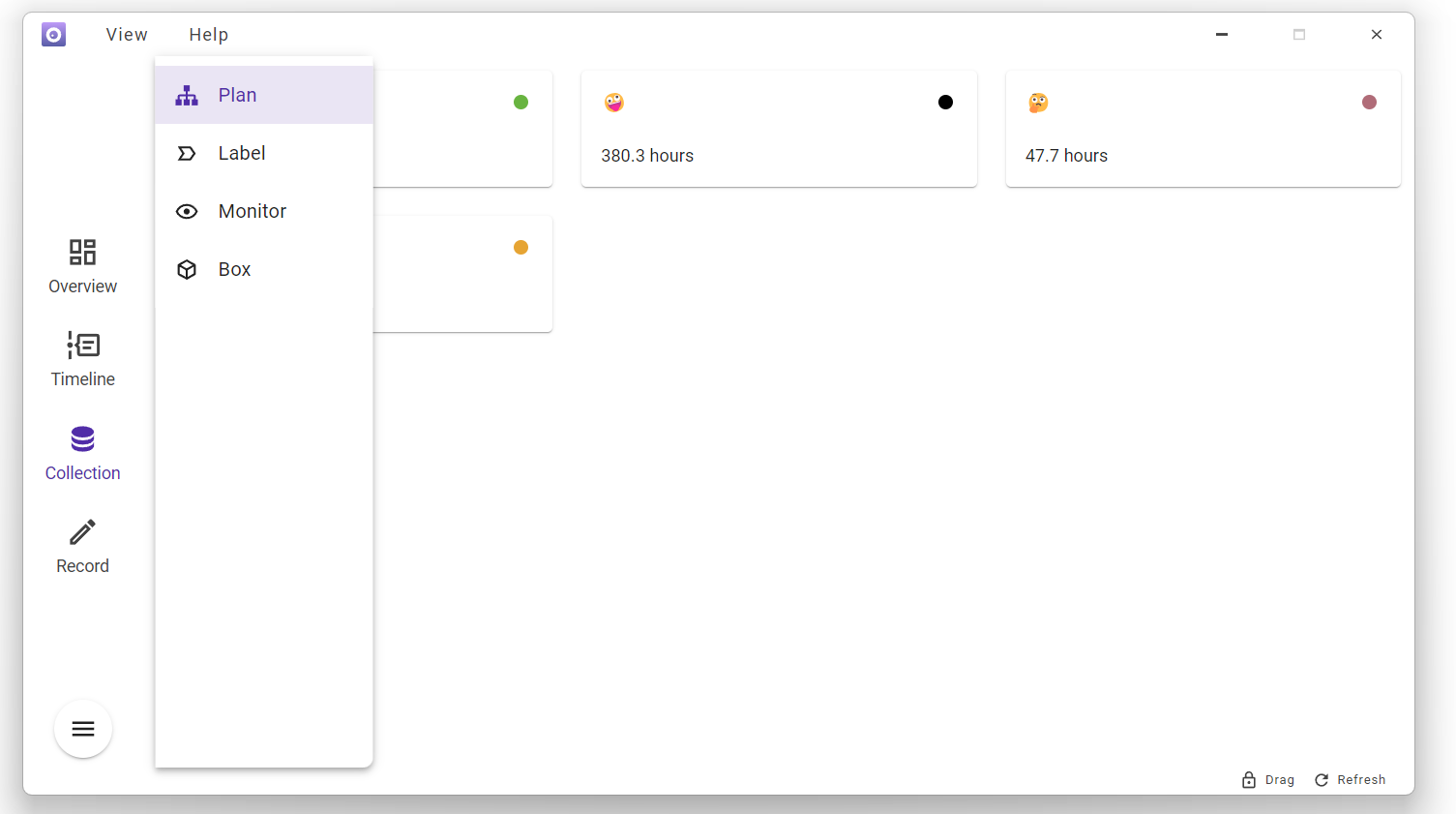
Monitor
Only the software added here will be monitored, and its mouse, keyboard, and audio activities will trigger recording
When adding, click Filter programs to monitor in the More menu in the lower left corner to add
In addition, only already opened software will be displayed in the list to be selected
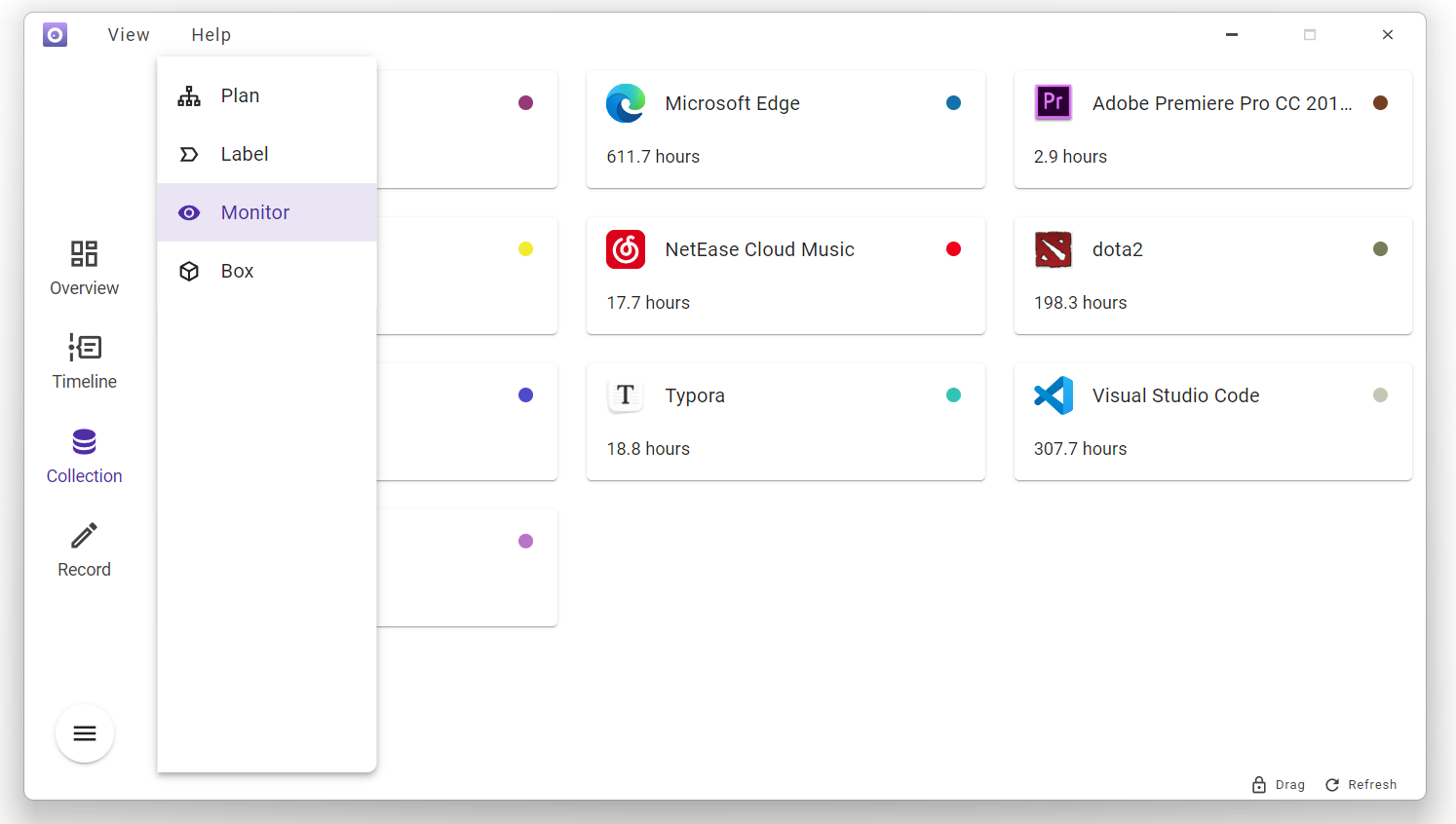
TIP
You can add a whitelist in the settings, so you don’t have to manually add the software you want to monitor