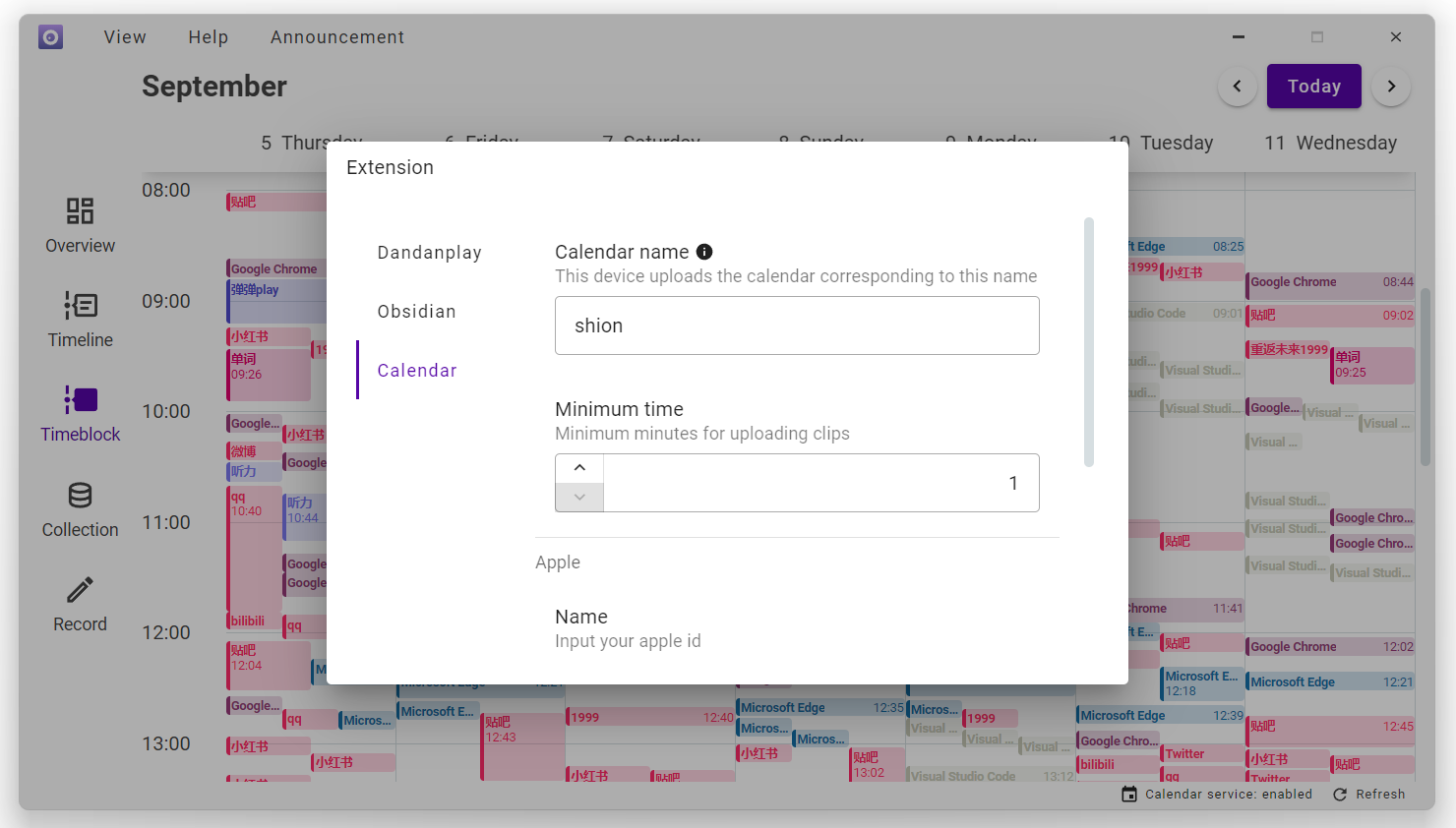Calendar
Apple calendar
Upload local manual timing and automatic timing data to Apple Calendar in real time through iCloud
Set the corresponding calendar name for the current device to upload (do not change it at will, you need to log in again after modification, and keep the calendar with the same name in iCloud)
Enter the Apple account ID and app-specific password. For the specific password setting, see this link
When the status bar shows that the calendar service is available, data can be pulled and pushed normally
TIP
Remember to turn on the icloud calendar
WARNING
For the speed of pulling data, all calendar lists will only be obtained when logged in
This means that if you modify the iCloud calendar list (such as changing the name, color, adding a new calendar range), you must log in again
Why is the displayed data different from Apple Calendar?
The data uploaded locally is the same as the data received by Apple Calendar, but the local will splice and display the data of adjacent categories, so there will be differences