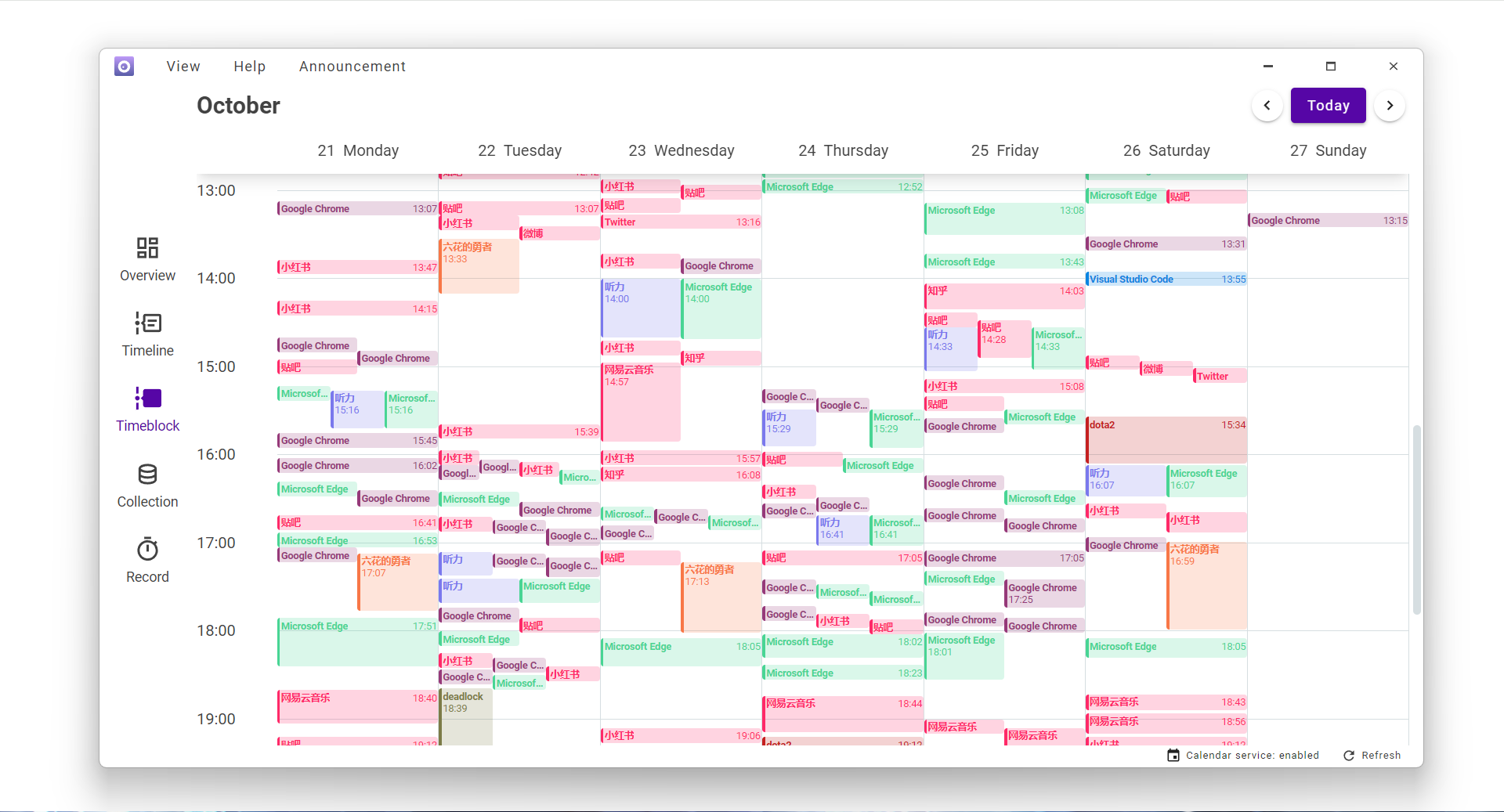Quick Start
WARNING
This project has entered an inactive state
Now it only takes a few minutes to quickly understand the functions of shion
It is generally divided into two parts, namely recording and display of data
Recording
Automatic Recording
Select a series of software that you need to monitor, and shion will monitor and collect their activities
Their mouse, keyboard, and audio activities will all be monitored
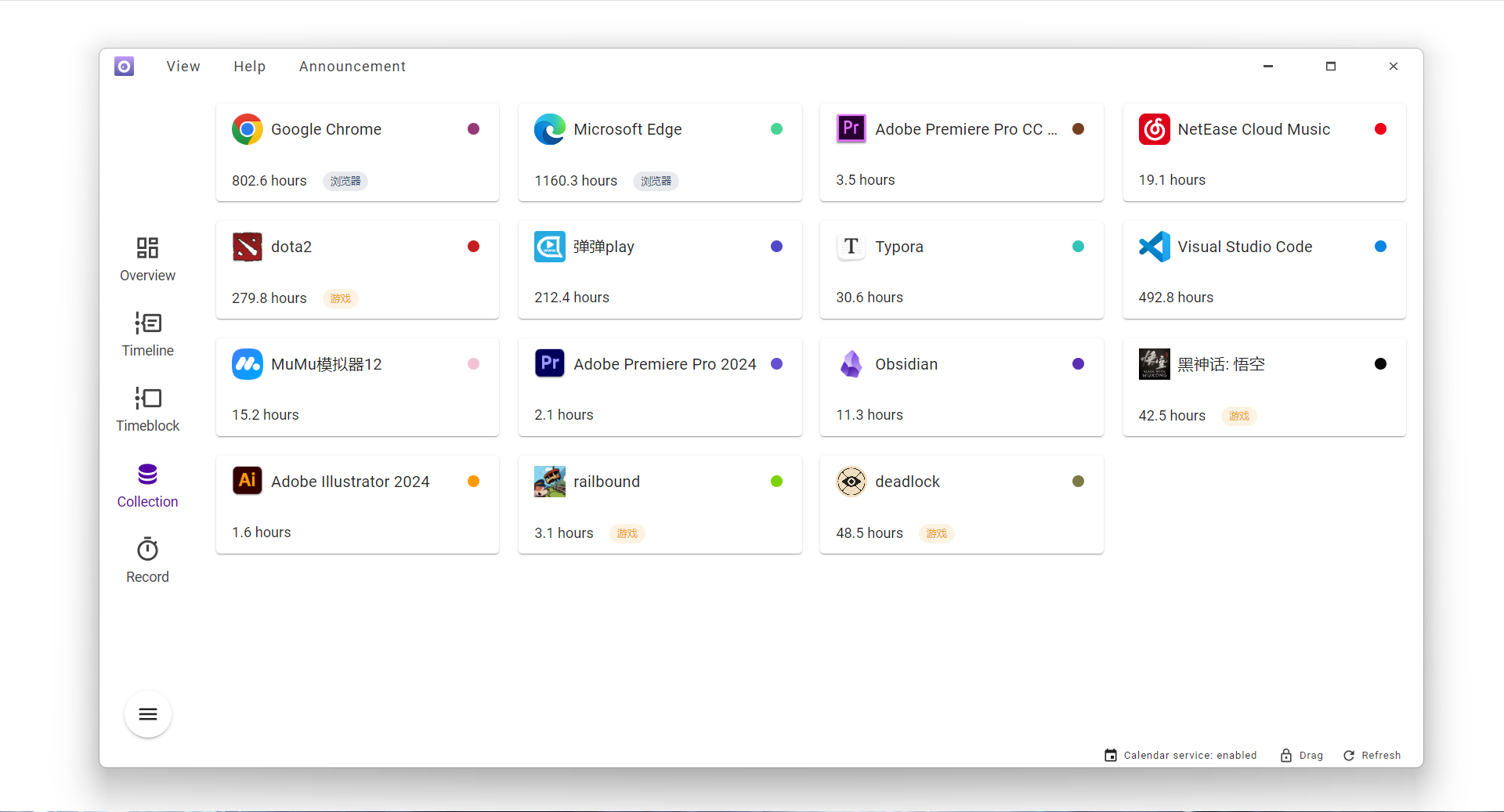
Manual Recording
Manually create the corresponding data set, manually time or directly enter data
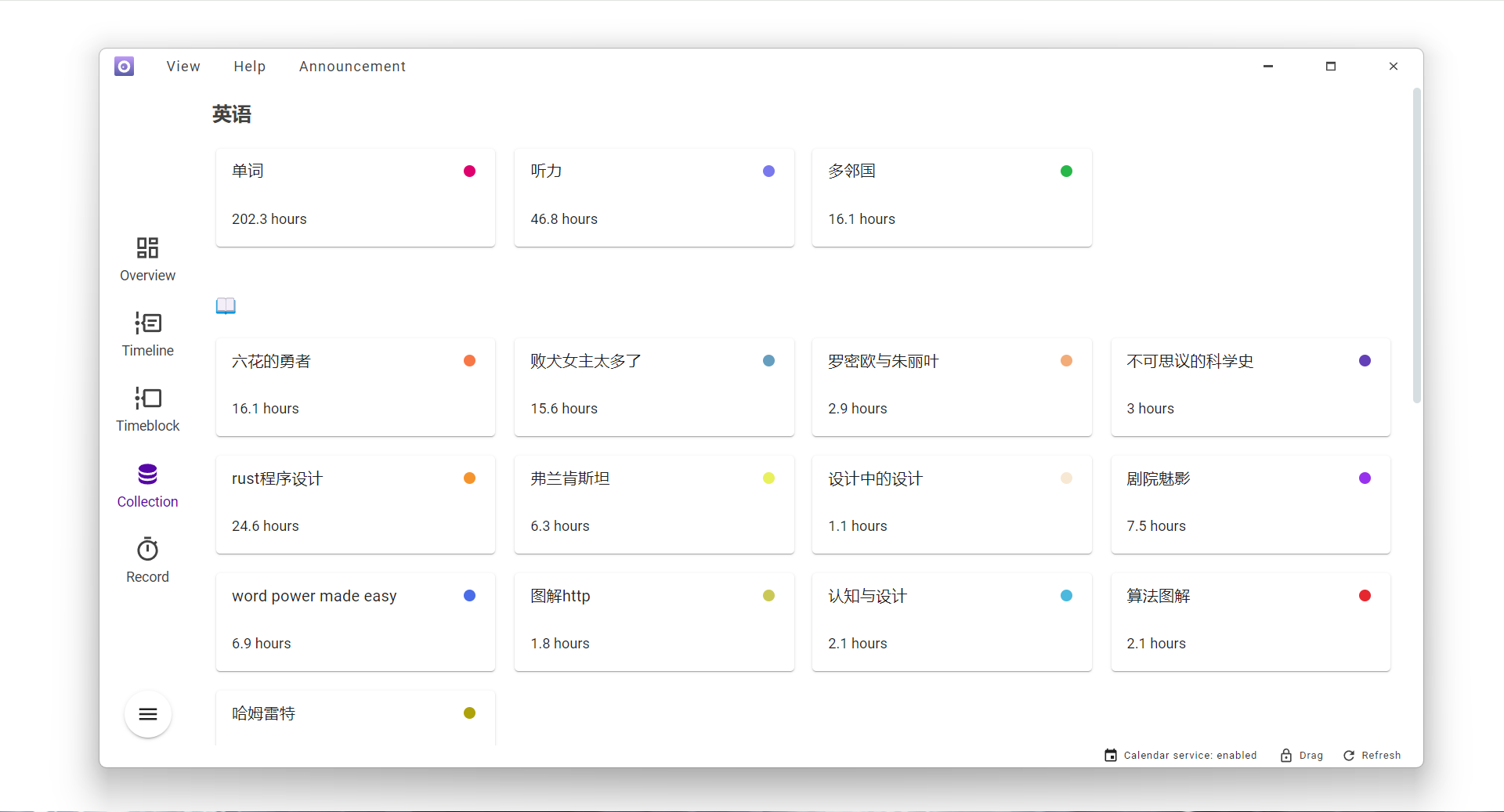
Browser Records
Import browser history data
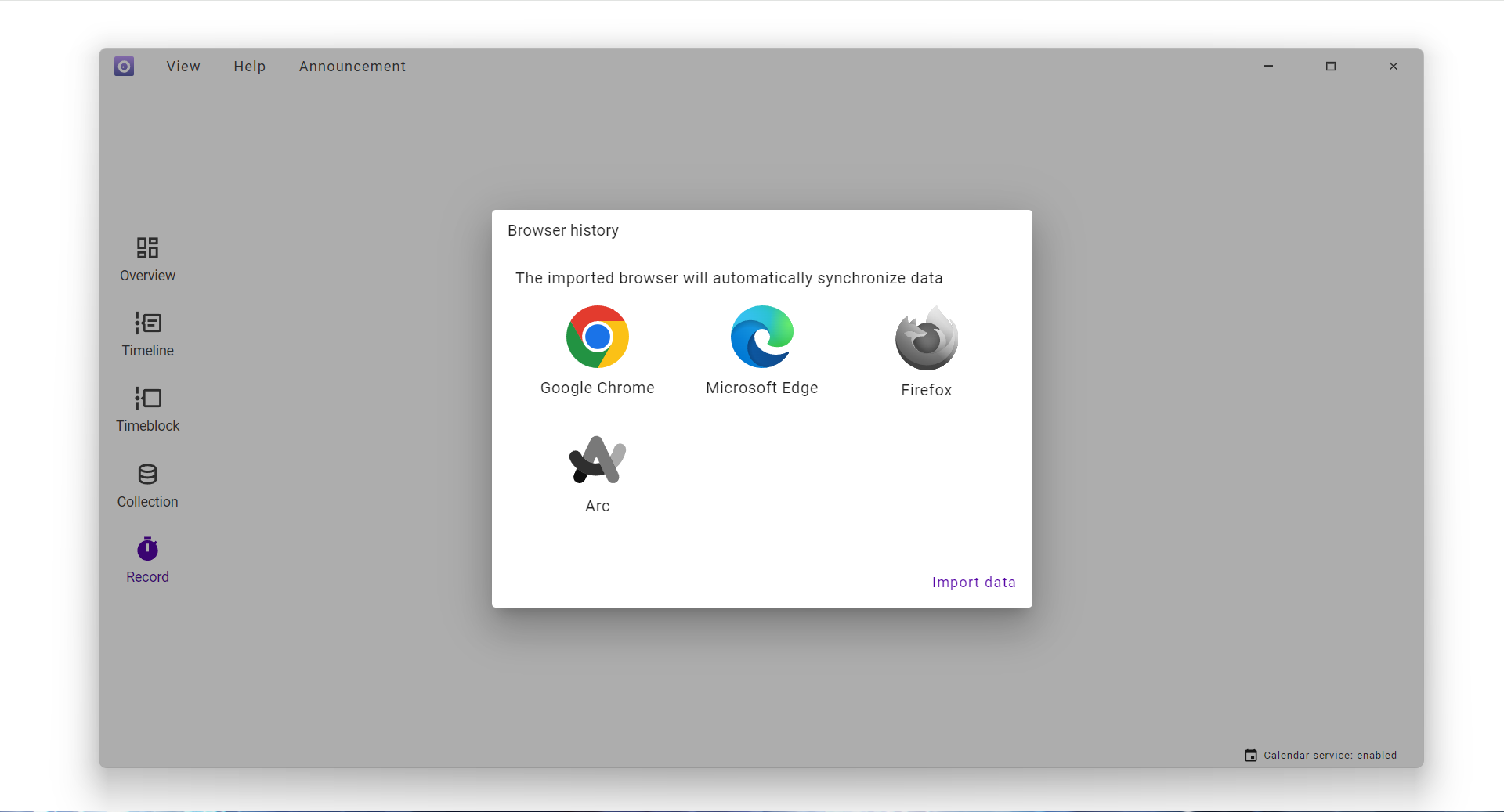
Note Records
Is it too boring to only record the time? Use obsidian (a writing app) notes as markers
Display
Chart display
Create custom charts for display
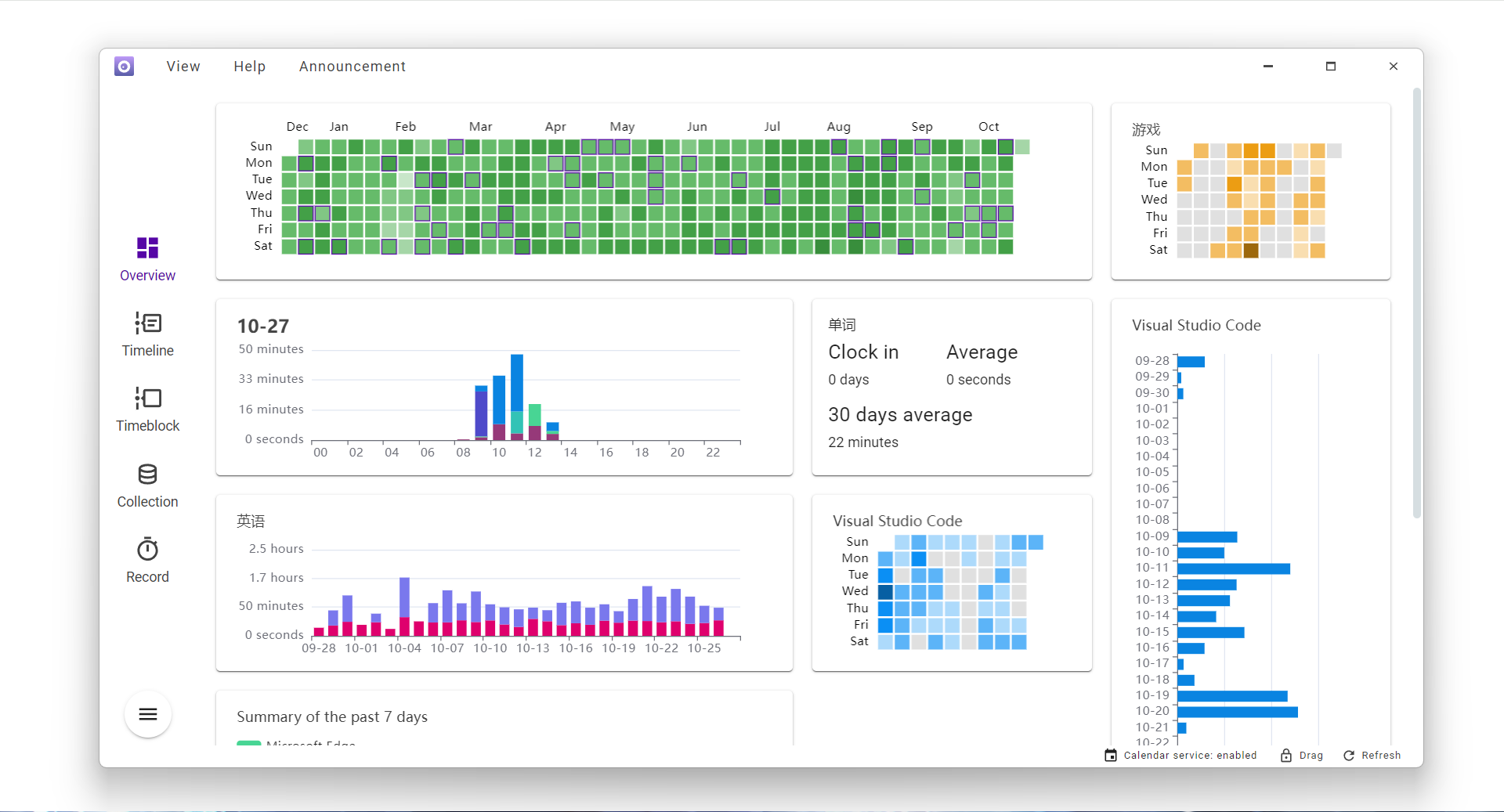
Timeline display
The timeline lists all the details of activities in a day
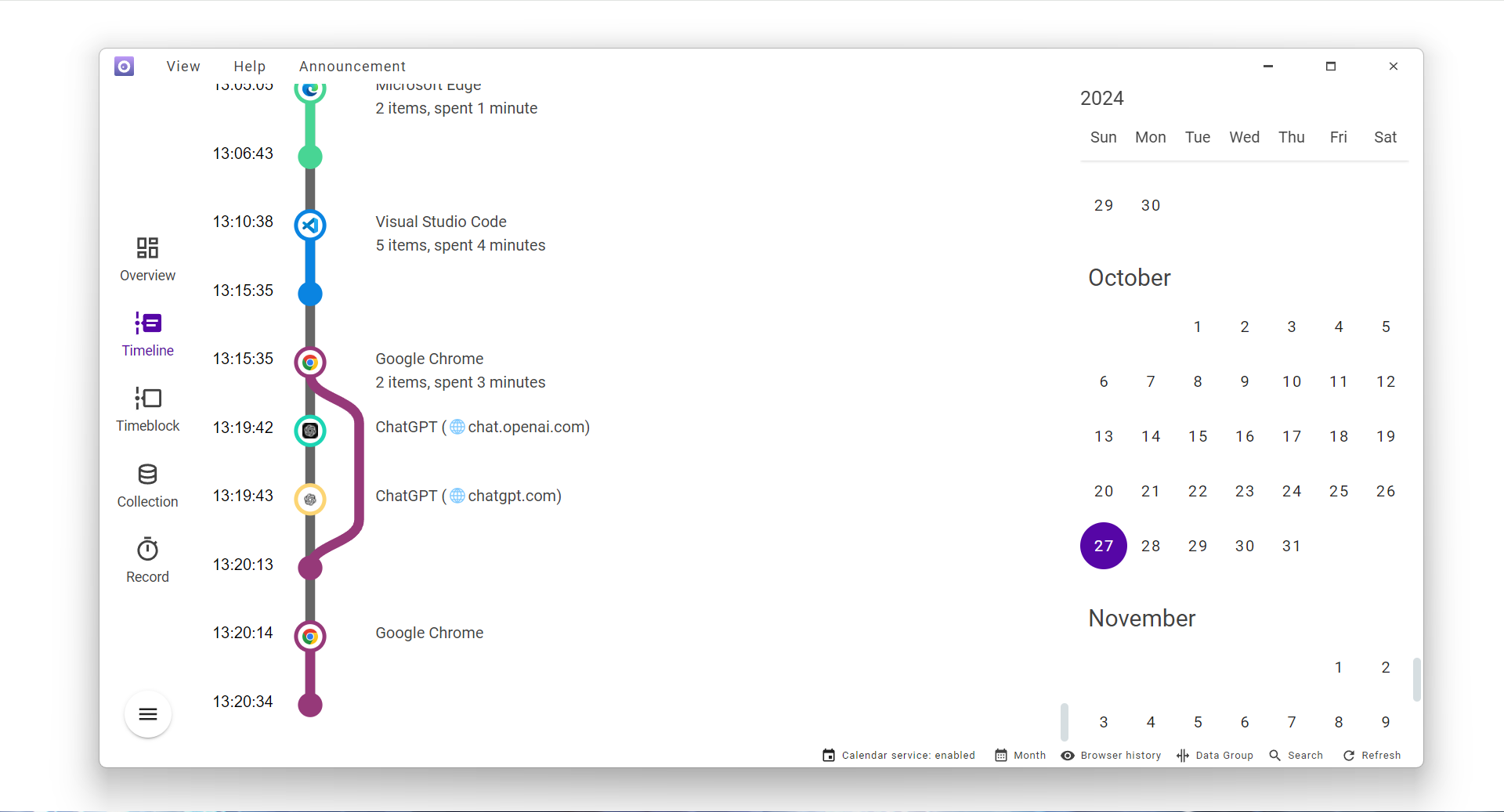
Time block display
The time block lists the general situation of activities in the past few days